Education
Representation and support
Student representation is the core busine of the Education committee of Ekonomika. Their job as elected representatives of FEB students is to be the voice of all students every day, at both the faculty and wider university level. This ranges from subject-specific issues to major agendas that affect all KU Leuven students.
There are different levels of student representation. We have the Permanent Education Committees (PECs) for the different programs (Economics, Business economics, Business engineering, …), the Student Council where we are represented as StEB and we have councils and boards with our faculty to tackle problems that are specifically related to our Leuven FEB campus.
In this database you will find old exams, summaries, detailed exercises … Be sure to take a look at the courses your following this semester – or share summaries etc. yourself!

In order to see your weekly course schedule, your exam schedule and just to subscribe to your courses you need to fill in your ISP.
! Pay attention to the ISP Deadline
Short step-by-step plan:
- Open your ISP: Open your Toledo → KU Loket → ISP
- Once you have opened it, you can search for the courses you want to take and tick their boxes. Video
- When you have indicated all your courses, you have 2 options. You can choose to save your ISP or you can choose to submit it. If you are still checking if you picked the right courses (no overlap in course schedule and/or no overlap in exam schedule) you need to choose “save ISP”. Only if you are 100% sure, you can submit it.
- Make sure that you have chosen your examination times in your IES, otherwise you cannot submit your ISP.
- Submit your ISP BEFORE THE DEADLINE OF …
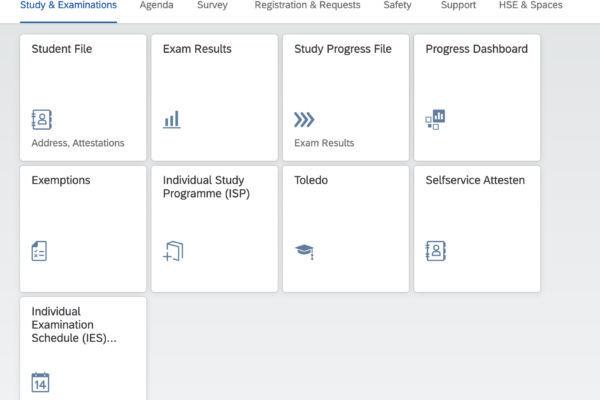
IER
Once you have saved your ISP, you can see your exam schedule in your IES.
! Make sure that you chose all your exam moments otherwise you cannot submit your ISP
Short step-by-step plan:
- Open your IER: Open your Toledo → KU Loket → IES
- Choose and save your examination times. Usually this is only one moment, you just need to indicate that you are participating.
- Once you have submitted your ISP, your IES is also submitted.
Input or a question?
We would love to hear your feedback about the education at our faculty, and we can also help you if you have a specific question.
Don’t hesitate to contact us via the form on the right!